If you use the Google Chrome browser, you're sure to have come across this message at the top of the browser window:
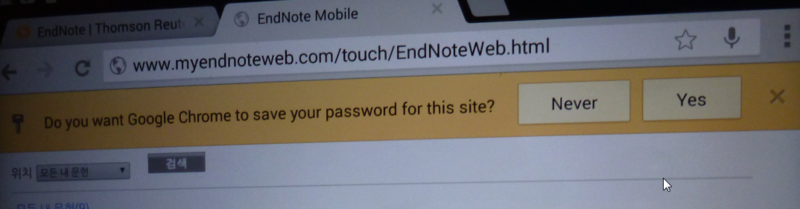
Here's what Korean users have been seeing here:
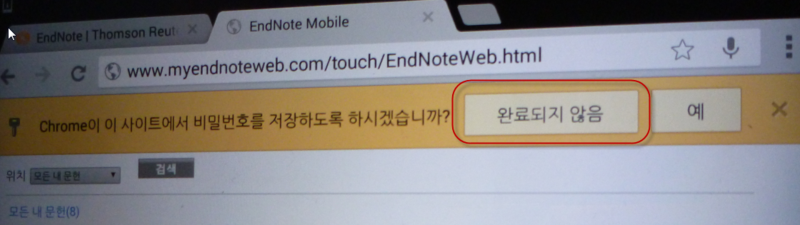
The indicated Korean says, "Not Completed"…. Hmm… So Google asks if you want your password saved and Korean users can choose from "Not Completed" and "Yes"? There's a Korean saying for situations where the answer doesn't match the question: 동문서답, "East question; West answer".
How did "Never" get translated to "Not Completed"? It's probable that the word "Never" appeared in a long list of words and phrases from the Google Chrome interface which was then provided to the translation team for localization to Korean. I bet the translators were not even told that "Never" was one of the possible answers to the above question.
Without context, the translators just guessed at how "Never" would be used. It's hard to think of any situation in which "Never" could be translated as "Not Completed" (and the translators were probably not selected or compensated in a way that would have resulted in more than a split-second of thought about this). Perhaps they supposed this to be the answer to a question about whether someone had completed a particular study course or something…
Even in English, "Never" is a bit of a strange response to this yes/no question. Just translating it as 아니오 ("No") would not have been bad, but to catch the emphasis of "Never", I'd recommend this be changed to 절대 아니오 ("Absolutely not"). Unfortunately, to cover in Korean the full implied English meaning of "No, and don't ever save it… and don't ask me about it again either, dammit" would take more space than is available for the button.
Interestingly, the Korean translation of the question is phrased badly, too. It's not completely wrong, but the grammatical tags in the text personalize the Chrome Browser in a bit of a quaint way and the text asks if the user wants to save the password "in" the website. That's not right… (Just in case Google's listening…), here's a better translation: "Chrome에서 이 사이트에 해당하는 비밀번호를 저장하도록 하시겠습니까?".
Korean Translation Tip – In a recent article, I identified five common failure points in localization projects. The above mistakes were caused by not following my advice for the following three.
- Failure Point #2 – Attempting to translate long lists of words and phrases without adequate context
- Failure Point #4 – Focusing on budget and turnaround without considering the ROI
- Failure Point #5 – Wasting resources on inefficient review steps and ignoring vital Q/A tasks and processes
* For the full article, see Rethinking Korean Translation and Localization: Process Failure Points.
* For lots more translation errors: A Collection of Korean Translation Errors in the User Interfaces of Leading Software.
With all the hullaballoo about Google's technical prowess, including online/statistical translation that supposedly leverages crowd-sourcing (they even provide their own free online translation platform in order to mine the work of a gazillion professional translators for insights!), how is it that years after the Google Chrome browser was introduced, this very common user message is still in such bad shape? It reminds me of the Windows 7 error that I found about three years after Windows 7 had been released…
Many mistakes, once made, never get fixed… Considering this, you'd think more effort would go into getting things right the first time.



