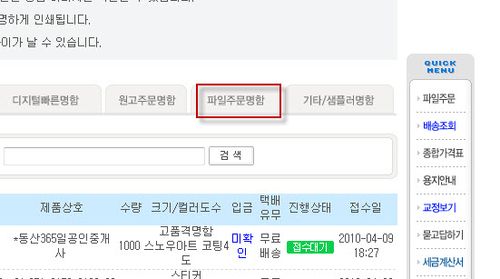The following instructions are prepared so that almost anyone can order, even without being able to read or type in Korean. However, a small amount of Korean typing ability is necessary for entering the mailing address.
1. I had my designer Catalin Soreanu prepare a two-page PDF of my business card (dimensions: 92mm x 52mm) with one page in English and one in Korean.
2. I opened Internet Explorer because other browsers don’t work in Korea for e-commerce.
3. I went to ecard21.co.kr.
4. I select the following graphic that says “파일주문명함” (actual graphic may be changed later).

5. I selected these options.
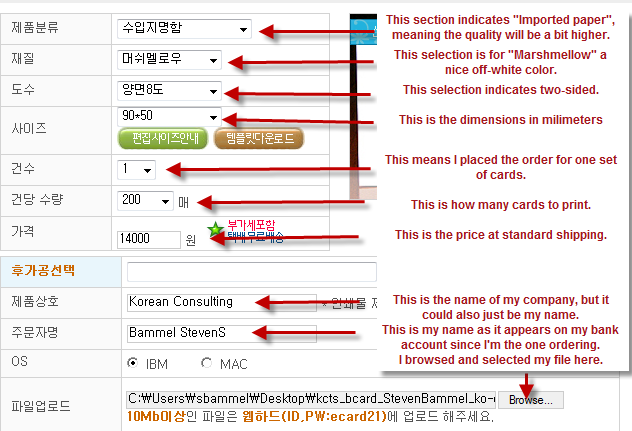
6. I then clicked this button.

7. I filled in the next screen as follows (though when I got to the address section, I had to follow the sub-process shown below this graphic).
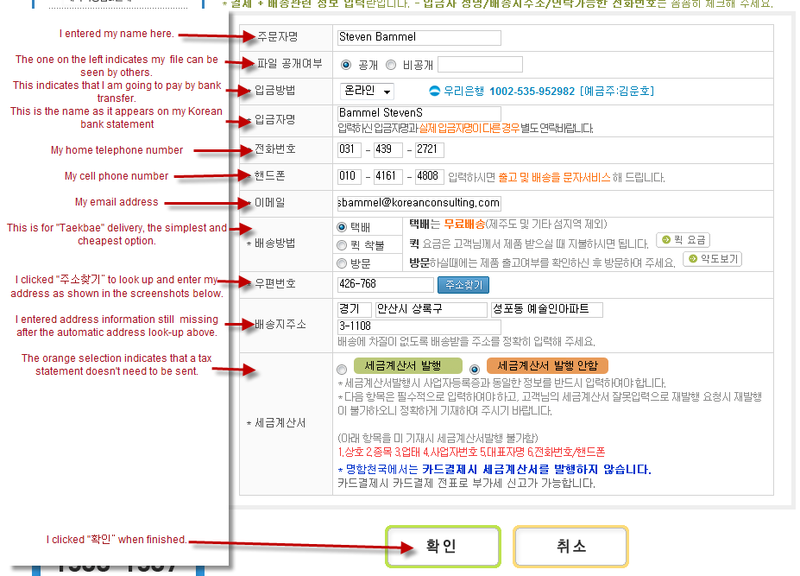
7a. In the address lookup above, the following pop-up window appeared.
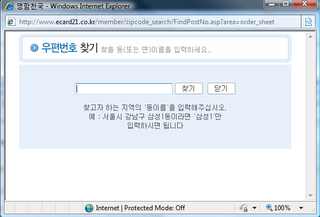
7b. I entered the “dong (동)” in which I live and clicked “찾기”.
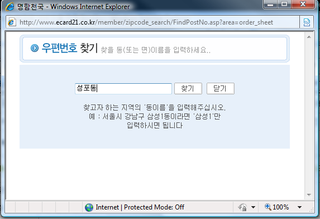
7c. I got a list of choices.
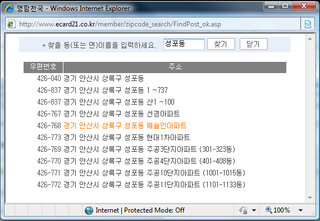
I clicked the one that corresponds to where I want the cards delivered and then returned to the main form to enter the rest of my address.
8. After finishing the large form above and clicking “확인”, the following screen was shown to me:
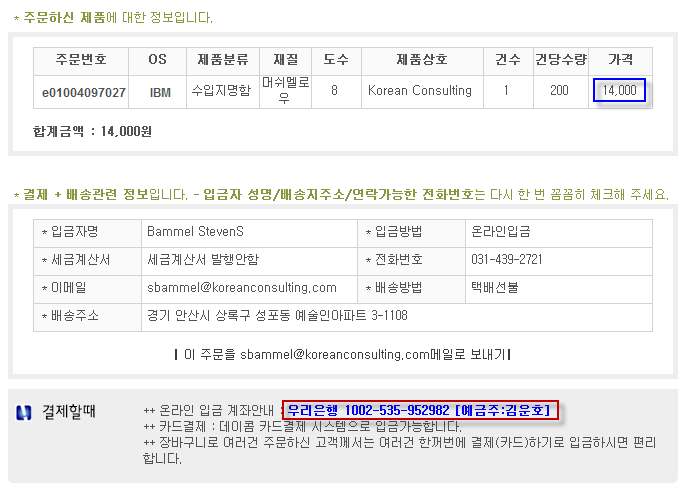
9. I then sent the amount shown in the blue box above to the bank account shown in the red box. I was sure to send from the bank account owned by the person I indicated in the form previously (which was me). I did it online but I could have sent payment by visiting the bank.
10. At any time I can check the status of my order by clicking “배송조회” on the home page:

On the next screen, I need to click the “파일주문명함” tab to find my name in the list, along with the order status: