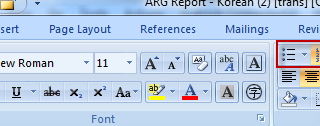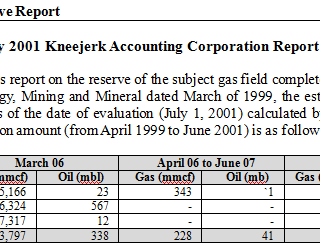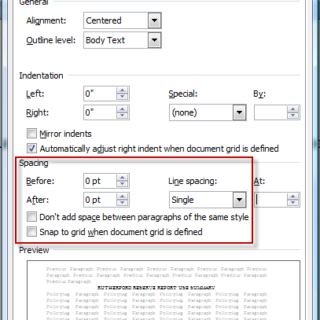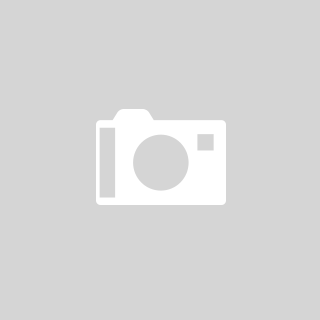Handling Numbering and Bullets in MS Word
Neat numbering and bulleting in a document goes a long way toward creating a document that makes a great impression. Rather than using the space bar and typing out every number or bullet character, applying the proper MS Word functions for numbers and bullets give a much more polished appearance...